Spelregels
Spelregels
Masterscout, THE GAME
Spelregels regulier seizoen.
In Masterscout, THE GAME nemen de scouts het tegen elkaar op in een competitie voor de felbegeerde titel ‘Masterscout van het jaar’.
Hoe werkt het?
Masterscout, THE GAME is een gratis spel waarbij je iedere week een opstelling maakt van 11 spelers uit je selectie. Dit kunnen spelers zijn die wij gratis beschikbaar stellen of die je zelf hebt gekocht op onze transfermarkt. Deze spelers krijgen een punt van onze data-partner Sofascore voor hun prestaties op het veld. De beoordelingen van alle spelers uit je team vormen de basis voor jouw score als scout in Masterscout, THE GAME. Iedere week verdelen we 50 Euro over de top 3 en iedere maand kwalificeert de top 10 zich voor de finale in mei, waarbij voor een prijzenpot van 2500 wordt gespeeld.
Voorwaarden voor beoordeling
Om mee te doen in het algemeen klassement en kans te maken op de prijzen gelden de volgende regels:
- Je moet 11 spelers in je team hebben hebben opgesteld.
- Heb je te weinig spelers dan krijgt iedere missende speler automatisch een 5 als beoordeling.
- Krijgt een speler geen beoordeling van Sofascore omdat hij bijvoorbeeld niet of te weinig speeltijd heeft gekregen dan krijgt de speler eveneens een 5 als beoordeling.
- Alle wedstrijden vanaf vrijdagavond 20:00 CET t/m zondagavond 23:59 CET tellen mee in de beoordelingen van die week.
- Zorg ervoor dat je je team altijd voor 20:00 op vrijdagavond klaar hebt staan.
- Spelers moeten gedurende deze hele periode (vrijdag 20:00 CET – zondag 23:59 CET) in je team zitten. Als je een speler verkoopt in deze tijd en je hebt er geen aandelen meer van, dan tellen de punten van deze speler niet mee en ontvang je een 5 als beoordeling.
Het punt wat je krijgt als scout na een speelronde is het gemiddelde cijfer van al je spelers. De hoeveelheid aandelen die je hebt in een speler heeft geen invloed op je punt.
Wedstrijden die worden afgelast, gestaakt of om andere reden niet niet doorgaan of worden gestopt en niet voor zondagavond worden ingehaald, tellen niet mee voor de scores van dat speelweekend. Voor de berekening van de scores wordt niet gewacht totdat de wedstrijd is ingehaald. Spelers krijgen in dat geval een 5.
Gratis spelers
Masterscout stelt gratis spelers ter beschikking die je kunt gebruiken voor het opstellen van je team. Deze spelers kunnen wijzigen gedurende het seizoen waarbij het uitgangspunt is dat het een representatieve groep van spelers is waarmee je kans hebt om Masterscout, THE GAME te winnen. Deze spelers kunnen niet verhandeld worden.
Toekenning van scores
De wekelijkse toekenning van scores gebeurt op maandag. Alle wedstrijden die zijn gespeeld van vrijdag t/m zondag tellen mee in die week. De Nederlandse competitie is hierin leidend. Dat betekent dat als er in Nederland geen speelrondes zijn, de scores van spelers die in het buitenland spelen, niet worden geteld. De datum van de vrijdag van een speelronde bepaalt of die speelronde in een bepaalde maand meetelt. Bijvoorbeeld: Zijn de wedstrijden op vrijdag op 30 september en de wedstrijden op zaterdag op 1 oktober, dan telt de gehele speelronde mee voor september. Indien een speler 2 wedstrijden heeft gespeeld in de periode van vrijdag t/m maandag, dan telt zijn laatste score.
Substitute
Je kunt tegen betaling in je team een substitute (wisselspeler) opstellen. De score van deze speler vervangt de laagste score van de speler uit je elftal.
Playerboost
Je kunt tegen betaling een playerboost gebruiken. Heb je veel vertrouwen in een speler, gebruik dan de boost voor deze speler. Hiermee telt de score van deze speler dubbel mee in het gemiddelde.
Een substitute vervangt eveneens een speler waar een playerboost op is toegepast indien dit de laagste blijkt te zijn. Dat betekent dat de dubbele score die een playerboost normaal gesproken oplevert ook vervalt en wordt vervangen door de score van de substitute indien dit een hogere score is.
Kwalificatie voor eindronde in mei
De top 10 van iedere maand kwalificeert zich voor de finale in mei. Mochten er bij de top 10 van de maand al scouts zitten die zich hebben gekwalificeerd, dan schuift de plek door. In mei spelen de beste scouts voor een prijzenpot van 2500 euro.
Er zijn in finalemaand geen weekklassementen, maar 1 maandklassement aan het einde van de maand (na de laatste speelronde van de Eredivisie op 18 mei) waarbij de pot verdeeld wordt.
Hieronder wordt de exacte verdeling van de prijzenpot voor de finale van mei 2025.
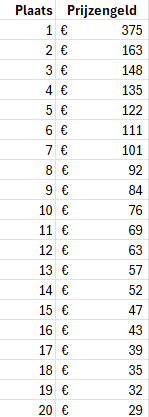
Kosten
Aan de deelname van Masterscout THE GAME zijn geen extra kosten verbonden.
Prijzengeld + factoren
Iedere gameweek tot aan de finale verdelen we 50 euro over de top 3 van het weekklassement van de groepsbattle. Dit zijn de uitbetalingen:
Nummer 1: 30 euro
Nummer 2: 15 euro
Nummer 3: 5 euro
Tijdens rondes waarin alleen 1-op-1 battles gespeeld worden is er geen prijzengeld.
Hoe meer aandelen je hebt van spelers, hoe hoger je prijzengeld is. In de app zit een calculator die berekent wat de factor is waar het prijzengeld mee wordt vermenigvuldigd. Dit zie je direct als je je team opstelt of als je je team wijzigt. In principe geeft het punt aan wat het gemiddelde aantal aandelen is die je hebt van de spelers in je team. Heb je gemiddeld meer dan 10 aandelen van een speler, dan telt het als 10 punten voor die speler. Belangrijk: Voor de berekening tellen de aandelen die je in bezit hebt op de deadline van de speelronde.
De uitbetalingsfactoren:
0-4.99 punten: Prijzengeld x 1
5-9.99 punten: Prijzengeld x 1.5
10 punten: Prijzengeld x 2
Heb je een 10 voor je team en je wint de weekronde dan wordt je prijzengeld x 2 gedaan en ontvang je 60 euro.
Battles
Een element van Masterscout, the Game zijn de battles. Dit zijn 1-op-1 duels tussen gebruikers. Nadat je een battle hebt aangemaakt en deze is geaccepteerd door een andere gebruiker is de battle actief voor de eerstvolgende ronde van The Game. Beide gebruikers stellen een team op en op basis van de scores van beide gebruikers wordt de winnaar bepaalt en die pakt de hele pot. Speel je meerdere battles dan heb je 1 team wat je gebruikt voor al je battles. 10% van de inleg wordt als commissie ingehouden door Masterscout. Battles kunnen gespeeld worden in dezelfde rondes waar Masterscout, THE GAME in plaats vindt, maar ook tijdens europese rondes of interlands doordeweek.
Algemene spelregels Masterscout
Met Masterscout zoek, analyseer en handel je in de virtuele aandelen van de grootste talenten uit het voetbal! In onze app zoek je in de poule van talentvolle voetballers naar het talent van jouw favoriete club of juist die ene voetballer van een grote club die je op TV zag uitblinken!
Masterscout werkt met 2 fases: In Lancering en Handel.
| In Lancering | In deze fase worden de virtuele aandelen verkocht voor een lage maar oplopende prijs. Gebruik Masterscout data, je eigen kennis en expert reviews om in de beste talenten te investeren. |
| Handel (Trade) | In “Trade” verhandel je spelers op basis van vraag en aanbod. Spelers komen in deze fase als alle virtuele aandelen uit de fase “Invest” zijn verkocht. Pak hier je winst! |
Handelen in de In lancering-fase
In de Invest-fase worden de aandelen van spelers verkocht aan de markt en heb je als scout de mogelijkheid om voor een lage prijs te investeren. Het is het niet mogelijk je aandelen in deze fase te verkopen. Hiervoor moet je wachten totdat alle aandelen van de speler verkocht zijn. De maximale looptijd van de Investfase voor een speler is 5 weken. Daarna vernietigt Masterscout de overgebleven aandelen van de Invest-fase en gaat de speler naar de markt. Na dat moment zijn de aandelen van de speler volledig verhandelbaar en kan je de aandelen verkopen op de markt.
Handelen in de Trade-fase
Bij Masterscout, THE GAME werken we samen met Sofascore voor de wekelijkse scores van de spelers. Ook in de prijs van aandelen in de Tradefase hebben de cijfers van Sofascore invloed op de prijs. Aan het einde van iedere wedstrijddag worden de prijzen van de aandelen van de spelers aangepast op basis van de scores die spelers hebben gekregen van Sofascore. Hoe hoger het cijfer, des te harder de prijs stijgt, maar dat werkt natuurlijk andersom ook.
De details:
- Na iedere wedstrijd krijgt een speler een punt van Sofascore (mits voldoende speeltijd).
- Een score van 6.5 op Sofascore is het rekenpunt. Scores boven een 6.5 leveren een stijging op. Scores onder een 6.5 een daling.
- Hoe hoger het punt des te hoger de stijging. Ieder heel punt verschil levert een 10% stijging of daling op. Als voorbeeld: Een speler die 3FTB waard is en een 8 scoort stijgt met 15% naar 3.45FTB.
- Dagelijks wordt ieder kwartier (op de uren 14, 16, 18, 20, 22 , 23 en 0 uur) gekeken of een wedstrijd is afgelopen, punten kunnen worden toebedeeld en handelsprijzen worden aangepast.
- Alle wedstrijden die door Sofascore beoordeeld worden tellen mee, dus naast competitiewedstrijden tellen ook interlands, bekervoetbal en Europese wedstrijden mee.
- Direct na aanpassing van de prijs worden alle openstaande orders verwijderd en start het bieden op koop en verkooporders opnieuw.
- Uitzondering: Spelers die geen beoordeling krijgen omdat ze in een competitie spelen waar Sofascore geen punten voor uitgeeft, worden niet aangepast in de prijs.
- Percentages waarmee de prijzen van de aandelen stijgen of dalen op basis van de scores kunnen nog wijzigen in de toekomst mocht dat nodig zijn.
Hoeveelheid aandelen per speler
Per 1 januari 2024 geven we maximaal 1000 aandelen per speler uit. Het kan zijn dat we al deze aandelen in de Investfase uitgeven, maar het kan ook zijn dat in de Investfase minder aandelen worden uitgegeven en dat later extra (tot het maximum van 1000) aandelen wordt uitgegeven in de Tradefase. In de toekomst kan het zijn dat aandelen gesplitst worden, mocht daar aanleiding toe zijn.
Type Orders
Er zijn, net als op de normale beurs, 2 mogelijke orders die je kunt plaatsen om je aandelen in de trade-fase te kopen of te verkopen:
1) De marktorder: Deze order voer je uit door gewoon op de groene Buy of rode Sell knop te klikken en het aantal aandelen op te geven. Als er op dat moment aanbod is vanuit de markt, dan kiest het handelsplatform direct voor jou de beste prijs voor de uitvoer van je order.
2) de limitorder: Om deze order uit te voeren druk je op de knop “Bepaal zelf de prijs”. Op die manier bepaal je zelf voor welke prijs je aandelen wilt kopen of verkopen. Het kan dan wel zijn dat het even duurt voordat je order is uitgevoerd omdat er eerst een andere scout moet zijn die deze deal met je wilt sluiten.
Het is mogelijk om 10% onder en 30% boven de huidige prijs orders te plaatsen. Orders die 35% van de de huidige prijs af liggen worden automatisch weggehaald.
Er mogen maximaal 10 aandelen tegelijkertijd per gebruiker worden aangeboden per speler in 1 of meerdere sell orders.
Registreren
Via de app of via de website registreer je jezelf om gebruik te kunnen maken van Masterscout. Hierbij dient voor de initiële registratie alleen een emailadres en een password te worden gekozen. Daarna wordt een verificatiemail naar het opgegeven emailadres gestuurd die je dient te bevestigen. Zodra dit is gebeurd heb je toegang tot Masterscout.
Referrals
Bij het registreren is het mogelijk om een referral code die je hebt gekregen van iemand in te vullen.
Als je minimaal 20 euro stort, krijg je 2 euro van ons extra op je account. Stort je minimaal 40 euro, dan krijg je 5 euro van ons! Degene die jou die code heeft gegeven krijgt ook nog eens 2.5 euro van ons op zijn account.
De voorwaardes voor deze referral-actie zijn:
– Minimale bedrag van storting(en) binnen een week na aanmaken van account is 20 euro.
– Binnen een week na aanmaken account is minimaal 10 euro besteed aan het aankopen van aandelen in Invest of Trade.
– Gebruiker is goedgekeurd voor ID check.
Daarnaast krijgt de gever van de code een bonus van 10 FTB als de eerste storting een minimaal bedrag is van 50 euro. Referral-bonussen wordt binnen een uur toegekend als aan alle voorwaarden is voldaan.
Bij iedere 5e aanmelding van een subleague krijgt de beheerder van de subleague 2.5 FTB. Voorwaarde is dat het allemaal verschillende (natuurlijke) personen zijn en allemaal een ID check hebben gedaan. Toekenning van deze reward gebeurt wekelijks.
Inloggen/uitloggen
De app opent standaard met het loginvenster. Vul hier het geregistreerde emailadres en password in om in te loggen voor Masterscout. Voor extra veiligheid is het ook mogelijk om gebruik te maken van 2 factor authenticatie. Dit kun je regelen in je account. Als je dit hebt geactiveerd komt er na het inloggen de vraag om een code in te vullen die je via Google Authenticator hebt ontvangen. Nadat je deze code hebt ingevuld en op Ok hebt geklikt kom je in de Masterscout applicatie.
ID-Check
We weten graag wie je bent, maar dat beperken we wel alleen tot de informatie die echt noodzakelijk is. Ons KYC (Know Your Customer) proces bestaat uit slechts 2 stappen waarbij je de eerste al hebt voltooid na het registreren. De tweede en laatste stap is de verificatie van je leeftijd en adres. Dit doen we om vast te stellen of je boven de 18 bent en of we het geld wat je op een later moment wilt uitbetalen naar de juiste persoon overmaken.
Storten van geld
Om aandelen van spelers te kopen dien je in het bezit te zijn van FTB tokens. Deze tokens zijn te koop via de Account pagina. Door op de knop “Koop FTB” te klikken ga je naar de betaalpagina waarbij je met verschillende betalingsmogelijkheden jouw FTB tokens kunt kopen. Na afronding van dit proces wordt het saldo in het account binnen maximaal enkele minuten bijgewerkt. Zodra dit is gebeurd ben je in staat om met je FTB tokens aandelen van spelers te kopen. 1 FTB staat gelijk aan 1 euro.
Uitbetalen van geld
Het saldo (in FTB) kan je geheel of gedeeltelijk laten uitbetalen. Dit saldo is te vinden in de app op je accountpagina. De waarde van de aandelen van spelers uit je portefeuille (Mijn team) is uitgedrukt in de FTB valuta (onze interne betaalmunt). Om dit uit te laten betalen moet je je spelers aandelen dus eerst verkopen op het platform voor FTB. Daarna kun je dit laten uitbetalen op een geldig IBAN rekeningnummer.
Sofascore van spelers
Om de virtuele aandelen van een speler te kopen wil je natuurlijk weten welke spelers de meeste potentie hebben. We willen je graag helpen in je zoektocht naar het grootste talent. In het profiel van een speler zie je daarom wat de Sofascore is van de spelers. Dat is het gemiddelde punt van de laatste 5 wedstrijden die ze hebben gespeeld. Zo zie je precies wie in vorm is en wie niet.
Prijs van een virtueel aandeel
De prijs van het virtuele aandeel van een speler wordt ten behoeve van de invest-fase bepaald op basis van de competitie waar een speler in actief is (huurspelers uitgesloten). Na de invest-fase wordt de prijs van een aandeel bepaalt op basis van vraag en aanbod op ons handelsplatform.
Mijn team
Nadat je de virtuele aandelen van een speler hebt gekocht in de app, wordt deze opgenomen in je team. Deze zijn zichtbaar door onderaan in het menu “Mijn team” te selecteren. Hier zie je exact welke spelers er in jouw team (portfolio) zitten en wat de totale waarde van je team is.
Trade en Order geschiedenis bekijken
In je account bekijk je bij het tabblad algemeen de geschiedenis van de geplaatste orders en trades. Zo kan je altijd zien of je order is geplaatst en uitgevoerd.
Commissie op transacties
Wij rekenen de verkoper een commissie van 5% van de waarde van de totale transactie. We rekenen geen commissie aan de koper.
Vanwege de introductie van Masterscout rekenen we tot 1 mei 2024 geen commissies.
Account beëindigen
Wil je je account om wat voor reden dan ook beëindigen. Stuur ons een mail naar [email protected] en wij zorgen dat alles netjes wordt afgerond, je account wordt gestopt en je gegevens worden verwijderd.
Gegevens inzien of verwijderen
Wil je inzien welke gegevens wij van jou bewaren op onze servers, stuur dan een mail naar [email protected]. Wij zorgen ervoor dat je op korte termijn je een overzicht met deze gegevens kunnen sturen. In het privacy statement zie je welke gegevens wij allemaal van je verzamelen. Wil je dat je gegevens verwijderd worden, stuur ons dan een mail naar [email protected]. Met het verwijderen van je persoonlijke data, beëindigen we tegelijkertijd je account.
Hoe beheren wij je geld?
Uw Saldo wordt gehouden in een standalone handelsrekening op naam van Masterscout B.V. . Deze rekening is gescheiden van de algemene handelsrekening van Masterscout BV en wordt gebruikt voor alle gebruikers van Masterscout. Alleen stortingen en opnames zullen worden verwerkt binnen deze rekening.
